Top 10 Hacking Softwares 2012
V$care INC.
V$care INC.
The tools listed here are open source and we are not listing any licensed software here.
Also I would like to add that METASPLOIT” has been excluded from this list because it combines the power of several tools listed in top 10 so here we will only rate individual products.
 1. NMAP – And the tradition continues and NMAP still the number one.
1. NMAP – And the tradition continues and NMAP still the number one. Nmap ,by far is the best security scanning and hacking tool ever made. This software tops every list of tophacking softwares for its two reasons. Firstly,its ease of use and secondly,its wide usage.
 2.SUPER-SCAN- Powerful TCP port scanner, pinger, resolver. SuperScan 4 is an update of the highly popular Windows port scanning tool, SuperScan. If you need an alternative for nmap on Windows with a decent interface, I suggest you check this out, it’s pretty nice. It provides a cool scanning experience with lot of information displayed. Download Superscan.
2.SUPER-SCAN- Powerful TCP port scanner, pinger, resolver. SuperScan 4 is an update of the highly popular Windows port scanning tool, SuperScan. If you need an alternative for nmap on Windows with a decent interface, I suggest you check this out, it’s pretty nice. It provides a cool scanning experience with lot of information displayed. Download Superscan. 3. NESSUS vulnerability scanner – I believe that this is the only tool that can break the top spot of Nmap and reach at number 1. Its a powerful tool but owing to its nature of operation, it is a lot buggy and hangs too. This tool has been the best tool for both network administrators and hackers because of its wide implimentation.The Nessus® vulnerability scanner is the world-leader in active scanners, featuring high-speed discovery, configuration auditing, asset profiling, sensitive data discovery and vulnerability analysis of your security posture. Nessus scanners can be distributed throughout an entire enterprise, inside DMZs and across physically separate networks.Download Nessus
3. NESSUS vulnerability scanner – I believe that this is the only tool that can break the top spot of Nmap and reach at number 1. Its a powerful tool but owing to its nature of operation, it is a lot buggy and hangs too. This tool has been the best tool for both network administrators and hackers because of its wide implimentation.The Nessus® vulnerability scanner is the world-leader in active scanners, featuring high-speed discovery, configuration auditing, asset profiling, sensitive data discovery and vulnerability analysis of your security posture. Nessus scanners can be distributed throughout an entire enterprise, inside DMZs and across physically separate networks.Download Nessus 4. John The Riper – The fastest password cracker. It is available for several versions of unix and windows and has remained the all time favorite brute force password cracker. currently available for many flavors of Unix (11 are officially supported, not counting different architectures), DOS, Win32, BeOS, and OpenVMS. Its primary purpose is to detect weak Unix passwords. Besides several crypt(3) password hash types most commonly found on various Unix flavors, supported out of the box are Kerberos AFS and Windows NT/2000/XP/2003 LM hashes. Download JTR.
4. John The Riper – The fastest password cracker. It is available for several versions of unix and windows and has remained the all time favorite brute force password cracker. currently available for many flavors of Unix (11 are officially supported, not counting different architectures), DOS, Win32, BeOS, and OpenVMS. Its primary purpose is to detect weak Unix passwords. Besides several crypt(3) password hash types most commonly found on various Unix flavors, supported out of the box are Kerberos AFS and Windows NT/2000/XP/2003 LM hashes. Download JTR. 5. WIRESHARK and KISMET- Improving by 2 points to reach the number 5th spot is wireshark. The 5th spot is combined spot for kismet as well as wireshark.
5. WIRESHARK and KISMET- Improving by 2 points to reach the number 5th spot is wireshark. The 5th spot is combined spot for kismet as well as wireshark.
It is the most preferred wireless security assessment tool and a single of its type in this field. It is a must have tool for all wireless junkies. Wireshark is a GTK+-based network protocol analyzer, or sniffer, that lets you capture and interactively browse the contents of network frames. Download Wireshark.
Kismet is an 802.11 wireless network detector, sniffer, and intrusion detection system. Kismet will work with any wireless card which supports raw monitoring mode, and can sniff 802.11b, 802.11a, 802.11g, and 802.11n traffic (devices and drivers permitting). Download Kismet 6. PANGOLIN SQL injection scanner – This is by far the best SQL injection scanner which scans a website for sql injection attacks. It performs test on the database to check if vulnerability exists or not. The tool is built to scan numerous popular databases and works quiet effectively for poorly configured websites. It had a tough competition with Havij but the nature of platform made me to choose Pangolin as the winner in this segment. Download Pangolin
6. PANGOLIN SQL injection scanner – This is by far the best SQL injection scanner which scans a website for sql injection attacks. It performs test on the database to check if vulnerability exists or not. The tool is built to scan numerous popular databases and works quiet effectively for poorly configured websites. It had a tough competition with Havij but the nature of platform made me to choose Pangolin as the winner in this segment. Download Pangolin 7. NIKTO 2- A fresh arival and a must have. Nikto is an Open Source (GPL) web server scanner which performs comprehensive tests against web servers for multiple items, including over 6400 potentially dangerous files/CGIs, checks for outdated versions of over 1200 servers, and version specific problems on over 270 servers. It also checks for server configuration items such as the presence of multiple index files, HTTP server options, and will attempt to identify installed web servers and software. Scan items and plugins are frequently updated and can be automatically updated. Download Nikto
7. NIKTO 2- A fresh arival and a must have. Nikto is an Open Source (GPL) web server scanner which performs comprehensive tests against web servers for multiple items, including over 6400 potentially dangerous files/CGIs, checks for outdated versions of over 1200 servers, and version specific problems on over 270 servers. It also checks for server configuration items such as the presence of multiple index files, HTTP server options, and will attempt to identify installed web servers and software. Scan items and plugins are frequently updated and can be automatically updated. Download Nikto 8. Low orbit Ion Cannon- LOIC is an effective DOS attack tool which is said to have been made by the popular Anonymous hacking group. This tool can be used to flood a webserver with lots of data packets so that the service goes down and it becomes inaccessible. Recentely this tool was used to bring down PayPal and several other top websites around the globe.Download LOIC
8. Low orbit Ion Cannon- LOIC is an effective DOS attack tool which is said to have been made by the popular Anonymous hacking group. This tool can be used to flood a webserver with lots of data packets so that the service goes down and it becomes inaccessible. Recentely this tool was used to bring down PayPal and several other top websites around the globe.Download LOIC 9.CAIN & ABEL- The favourite password cracker of all kind. IT fell several ranks this year owing to its low support for new platform and stiff competition from several similar tools who are constantly updating.
9.CAIN & ABEL- The favourite password cracker of all kind. IT fell several ranks this year owing to its low support for new platform and stiff competition from several similar tools who are constantly updating.
Download Cain and Abel
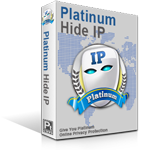 10. HIDE IP- There were several tools fighting for this last spot but the high usage of anonymous surfing made me to finally put Hide IP on the 10th spot. It is a great tool for anonymous surfing and having anonymity on the web which is very essential while performing hacks and penetration testing. It had TOR as is closest competitor but owing to the slow speed of TOR i decided Hide IP as the owner of this spot.
10. HIDE IP- There were several tools fighting for this last spot but the high usage of anonymous surfing made me to finally put Hide IP on the 10th spot. It is a great tool for anonymous surfing and having anonymity on the web which is very essential while performing hacks and penetration testing. It had TOR as is closest competitor but owing to the slow speed of TOR i decided Hide IP as the owner of this spot.
Download Platinum Hide IP
Hope you will love playing with these great tools. The list can be never ending as there can are numerous tools around. Before ending this post I will again like to remind my readers that a good hacker is one who understands the crux. Tools are mearly used to simplify our work. So forst understand things manuallythen only jump to using tools.




